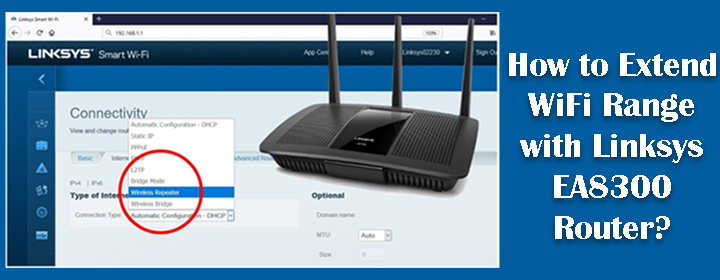
How to Extend WiFi Range with Linksys EA8300 Router?
Linksys EA8300 WiFi router is one of the best networking devices. If the WiFi signal doesn’t reach all areas, you can extend the range by setting the router to extender mode.Want to learn how this can be done? Continue reading.
Steps to Setup Linksys EA8300 Router in Repeater Mode
This section has been divided into two segments. In the first part, we cover what to prepare before extending your WiFi range; the second part explains the main procedure in detail. The information given in both segments are important. Thus, do not skip any step.
Getting Started
1. Connect the Client Device to WiFi
To set up the Linksys EA8300, ensure your laptop is connected to the WiFi. For this, you can either use the Ethernet cable or a wireless source. It is up to you. Given further is how you can use either of the methods:
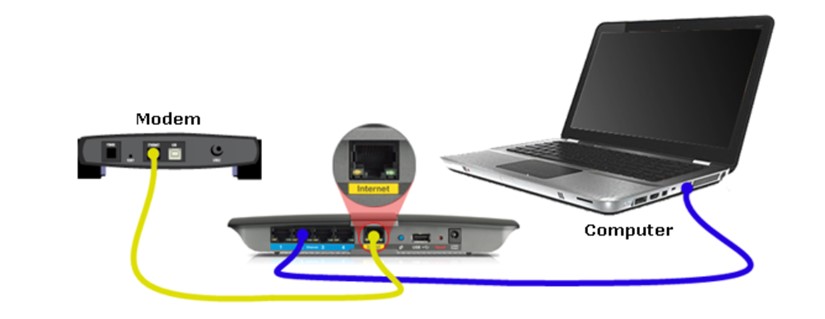
Wired: Connect one end of the Ethernet cable to the Ethernet port of the laptop and then connect the other end to the port located on the EA8300 router.
Wireless: Locate the network name of your wireless router and enter the password. Clicking the CONNECT button will help you connect the client device to the router.
2. Clean and Upgrade Web Browser
Another important thing needed to successfully extend WiFi range using the router is that the web browser which you are using is running on an updated version. Along with this, it should be clean from browsing history, cookies, and cache. To do both these things, you need to access the SETTINGS menu. Also, keep these things in mind:
- Point 1: Every web browser does not get updated or cleaned in the same manner. This means that the process to update CHROME will not be same as SAFARI.
- Point 2: In case updating and cleaning the browser does not bring you the desired result, it is recommended that you use the PRIVATE WINDOW of the browser.
For your information, if you are particularly using GOOGLE CHROME and are trying to access its private window, you need to press CTRL + SHIFT + N. In case you do not want to use the shortcut key, click the three-dotted option and go to the INCOGNITO MODE.
Main Procedure
- Access the address bar of the web browser which you are using at the moment and enter the Linksys router login 192.168.1.1 IP of Linksys EA8300 wireless router.
- Locate and press the ENTER key. This will take you to the next screen. Now the time has come for you to go through the steps in the same manner as they are given.
- Select CONNECTIVITY > INTERNET SETTINGS > EDIT > WIRELES REPEATER. Now, you will be asked to enter the network name, band, and security mode.
- Click the SAVE button to save the settings and select the YES button in order to proceed further with the setup in repeater mode process.
Installed EA8300 in Repeater Mode? What Happens Now?
When you are done configuring the Linksys EA8300 wireless router in the needed mode. You will just have access to certain tools.
Wireless: With the assistance of this tool, you will be able to broadcast not just the bands but will also be able to change the settings on repeater mode.
Connectivity: Using this tool, will give you the benefit of editing the WIRELESS REPEATER SETTINGS. For this, you need to access the INTERNET SETTINGS tab.
Troubleshooting: This tool will help you to detect what is wrong with your device and fix that problem in a hassle-free manner.

The Conclusion
Here concludes the guide discussing the process to extend WiFi range using the Linksys EA8300 wireless router. In case you are still not satisfied with the range which you are getting.Then, it is recommended that you bring a wireless range extender at your home. Set it up either using the WPS method or the manual method.
To learn how to configure a Linksys wireless range extender.Take our advice.Read the instructions which are given in the user manual that came while purchasing it.

