
How to Fix Linksys WiFi Extender Blinking Orange Light?
The power light on your Linksys WiFi extender if blinking in orange color, then you should read this blog post. Here we have covered the meaning of the Linksys WiFi extender blinking orange and also the troubleshooting solutions to get rid of it.
Linksys Extender Blinking Orange: Meaning
In case your WiFi extender is running on the factory settings then its power light will blink in orange color. This means it is ready to be set up. After you set it up, the blinking orange light goes off.
If you have already set up the extender and still see the Linksys extender blinking orange then this could be due to a connectivity issue. The next section will help you do away with the orange light on the Power LED of the Linksys extender.
Linksys Extender Orange Light: Fixed
Simply Reboot the Router
This simple process helps to eliminate technical glitches and also gives network connection a new start. So, power off the WiFi extender and unplug its power cable. You should wait for a couple of minutes and then plug in the extender to supply power to it. As soon as the extender turns on you will notice that the Linksys extender orange light has turned off. In case you still see the orange light, then try the next hack.
Check Extender’s Connections
The WiFi extender connects to the root router. If the connection between these two devices is not stable then also you will see orange light on your extender. Therefore, you should examine the extender-router connection. The connection between the extender and router can be made in two ways:
Wired: If you have connected the devices with the help of an Ethernet cable, then you should ensure that the cable is in good condition. It is also to be ensured that the Ethernet connection is secure and well intact. Also, check the ports that you have used to make the connection.
Wireless: In case the connection between the two devices is wireless, then bring the extender close to the WiFi router. The extender should receive proper signals from the root router.
Update your Extender
If the extender still provides you with internet, then you should check for pending software updates. Firmware updates can also help you fix the Linksys WiFi extender blinking orange light. On a PC that’s connected to the extender’s network, visit the Linksys extender login page via extender.linksys.com and check if an update is available. Install the update on the extender by following the on-screen instructions. This process will help you remove the orange light that is blinking on the extender.
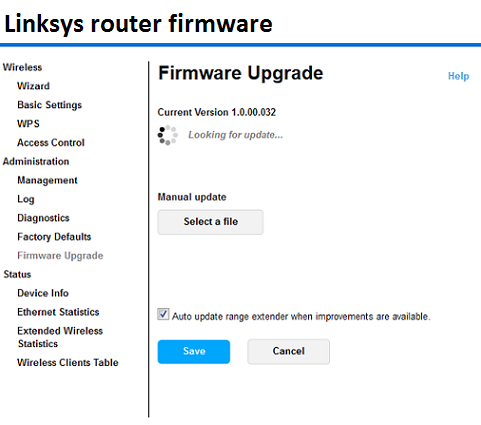
What If You Can’t Connect to Extender’s Network?
In case the extender can’t provide you with internet signals, then logging in to its settings won’t be possible. In that scenario, you should reset your extender to the factory settings. Use a sharp object that’s also pointed to press the Reset button on your Linksys extender. Hold the button and release it after 10 seconds. This way you can erase the current configurations on the extender thereby restoring the default ones.
The Closing Thoughts
The minute you have reset your extender, you should log in and reach the Linksys extender setup page using the default login details. Carry out the initial setup instructions and that’s it. It is expected that the Linksys WiFi extender blinking orange light is no longer a reason for your trouble.

