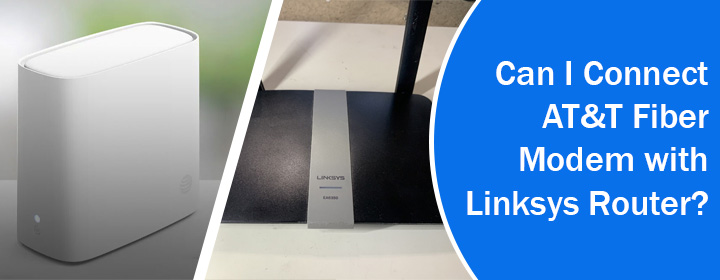
Can I Connect AT&T Fiber Modem with Linksys Router?
AT&T modem is compatible with Linksys routers. So, the answer to the above question is a big Yes. However, you should first check that your fiber modem is only a modem or a modem router. If it is the latter case, then you should first enable pass through mode on it. In IP pass through mode, the WiFi turns off and routing capabilities are shut down. After this, you can get two routers to coexist without causing a Double NAT situation.
How to Configure IP Passthrough on AT&T Modem Router?
- You should first connect your PC to the modem router’s WiFi. A LAN connection can be made either.
- Visit 192.168.1.254, the default IP for an AT&T fiber modem.
- Log in to the modem now using the access code if prompted.
- Click on the Firewall tab in the settings.
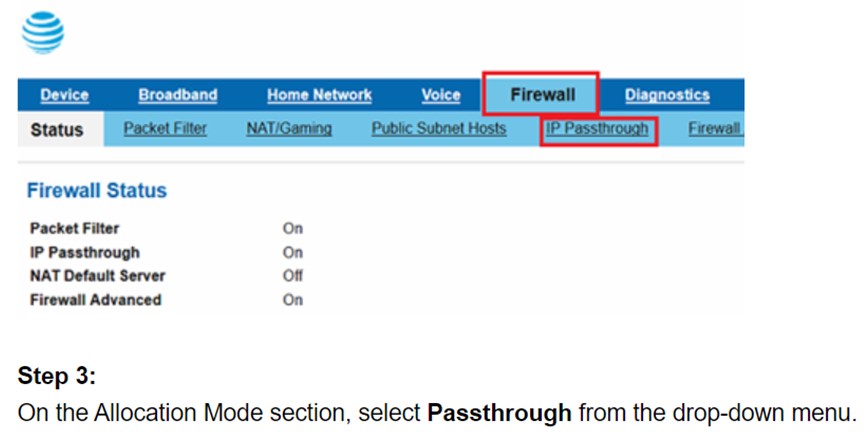
- Next click on IP Passthrough.
- Choose the Passthrough option using the drop-down menu.
- Now choose DHCP-dynamic.
- Click Save.
- Select Restart Now.
Your router will restart and will have IP passthrough configured on it.
How to Connect Linksys Router to AT&T Fiber Modem?
Your modem router is all set to be linked to the Linksys router. The process is very simple. You need to access the GUI via default Linksys router login details. In this section, we have highlighted the steps for the same. Before you start, turn off the Linksys router as well as the modem router for some time.
- Run an Ethernet cable from the LAN port of the modem to the Internet port of the Linksys router.
- Power on the modem now. After a minute, power on the router as well.
- Connect your computer to the Linksys router’s default WiFi. The default SSID is Linksysxxxxx or Linksysxxxxx_5GHz.xxxxx are the last 5 digits of router’s serial number.
- Load an internet browser and visit myrouter.local or 192.168.1.1.
- Click on the checkbox to accept terms & conditions and click Next.
- Click Cancel or Close to exit the setup wizard.
- Type admin in the Password field. This is the default password for the Linksys router. Click Login.
- Under Connectivity, select WiFi> Basic Wireless Settings.
- Create a Network Name (SSID) and password for 5 GHz wireless Settings and also 2.4 GHz Wireless Settings. Click Save.
- Your PC will disconnect from the current network. Go ahead and select the WiFi name you just created and join the network.
- On the web GUI, access the Configuration tab. Click Administration > Password.
- Assign the admin password to the router by changing its default value.
- You can register your Linksys router by entering your email address.
- Follow the on-screen prompts and save the settings.
Your Linksys router is connected to AT&T fiber modem and its settings are configured using myrouter.local GUI. You can now connect to its network.
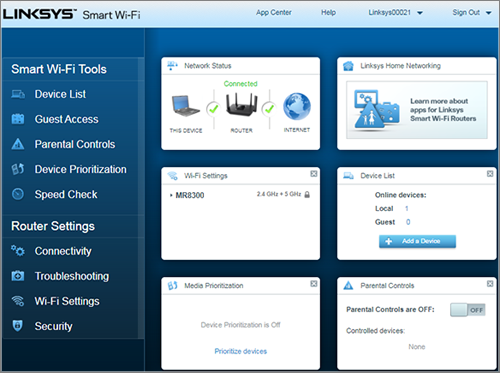
The Final Thoughts
We expect that by now you got the answer to your query if you can connect AT&T fiber modem with Linksys router. We also helped you with the connection and router setup process. After vigilantly following the instructions mentioned here, you should be able to enjoy the internet from your Linksys WiFi router.

