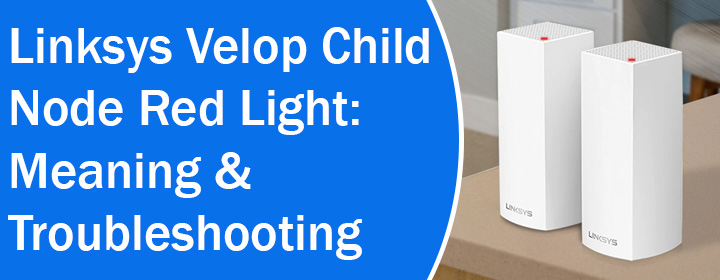
Linksys Velop Child Node Red Light: Meaning & Troubleshooting
Do you see your Linksys Velop child node showing red light? Do you know its meaning? Well, it simply signifies a network problem. The child node connects to the parent node. If the connection between them is not stable or there’s no internet connection, you will find your Velop child node showing red color LED.
To know how to get rid of the red light, you are required to go through this blog post wherein simple yet effective solutions for the issue are discussed.
How to Fix Linksys Velop Child Node Red Light?
Now that you know the red light implies a network connection trouble, you should first of all check the internet connection from other nodes. If there’s no internet at all, then get in touch with your internet service provider.
In the event the problem appears only on one node and rest other nodes are working perfectly fine, then this is because this particular Linksys node not connecting to parent node. You should therefore try the solutions that we have highlighted ahead. But before all this, make very certain that all the nodes are receiving adequate and consistent power supply.
1. Reboot the Child Node
Turn off the respective child node and unplug it from the socket. This process gives the network connection a new start. If there are any pending stuck updates, they get a push too. So, often reboot your networking devices. After your child node has been put to rest for about 5 to 10 minutes, plug it back and turn it on. The red light should turn to solid blue now.
2. Place it Closer to Parent Node
Despite rebooting the child node, if the red light still appears on it, then there is a possibility that it is due to excessive distance between the child node and parent node. The child node has difficulty receiving signals from the main node.
Reducing the distance between them can be helpful in such cases. Unplug the node from the current power socket and plug it somewhere closer to the parent node. There should be minimum of signal obstructions like walls and other heavy objects in between.
3. Power Cycle Network
Turn off all Velop nodes and remove their power adapters. Do the same with the internet modem as well. Wait for some time now. We suggest you wait for minimum of 2 minutes. After that, plug in the modem first and then parent node and finally all other child nodes. Wait for some time and let the devices connect to each other. Has this helped turn Linksys Velop child node red light to solid blue?
4. Update Linksys Velop
If you have not updated software on your Linksys Velop mesh system then also you might come across poor connection problem. We suggest you update the Velop mesh system now using linksyssmartwifi.com login. Find below the steps to automatically update the Linksys Velop:
- Connect your computer to internet first and fire up an internet browser.
- Visit linksyssmartwifi.com.
- Under Router Settings, click on Connectivity.
- If an update is available, you will be prompted to update your device.
- You can click on the arrow next to Details to know which Velop node needs a firmware update.
- Click on the Update button.
- Wait until the update completes.
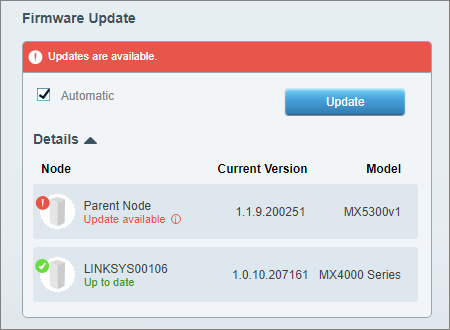
The Final Note
As soon as the firmware is updated, your Linksys Velop nodes will reboot. We expect the Linksys Velop child node red light to disappear this time. In case it continues to show red color, reset the node using these steps:
- Push and hold the Reset button located at the side of the child node.
- The LED should begin blinking.
- Hold the button until the turn turns solid red.
Your child node is now reset. Connect it to the main node once again and it is expected that the LED on it should be solid blue.

