
How to Set Up Linksys Router as Access Point?
Your Linksys dual band WiFi router can be set up in two modes. One is the router mode wherein it works as a conventional router. The second one is the access point mode wherein it connects to another router and acts as an additional access point to the main router.
This guide will help you with Linksys router access point setup instructions. Keep reading further to know more about the process.
Linksys Access Point Setup
To use your Linksys router as access point, you must choose the Bridge Mode on it. In the bridge mode, the router’s routing capabilities are turned off thereby making two routers to concurrently work together.
The steps highlighted ahead are going to help you setup Linksys router as access point. Ensure that your Linksys router is already configured. You can use the default myrouter.local setup steps to carry out the configuration process. After that use these steps to enable Linksys AP mode.
- Place the Linksys router close to the second router that is connected to the modem. Do not turn the routers on yet.
- Now, with the help of a LAN cable, join the Internet port of the Linksys router to the LAN port of the second router.
- Next, plug in the routers to supply power.
- After connecting your computer to the Linksys router’s network, log in using myrouter.local and admin login details on a browser.
Use the default password if you haven’t updated it during the Linksys router setup process or else use the updated one.
- On reaching the router’s web interface, skip the setup as you have already configured the router. To skip, click Cancel.
- Now, click on the Configuration tab.
- Next, click Connectivity > WAN Setup.
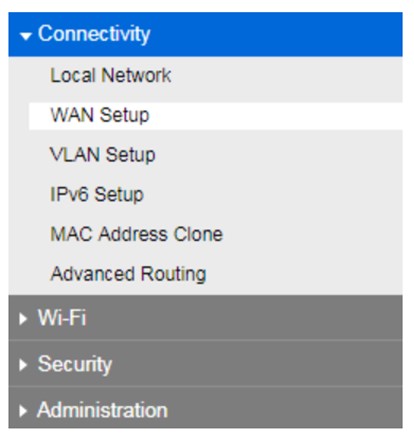
- Under WAN Setup settings, select the Bridge Mode option.
- You need to choose one option now. Either select Automatically obtain an IP address or Specify an IP address. Use the arrow button to select the desired option.
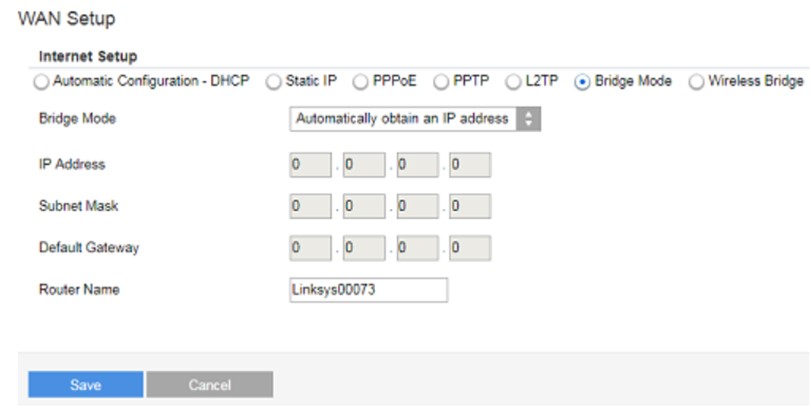
This enables Linksys AP mode on your router. The router works as the secondary router by connecting to the primary router. If you want to change the mode then you can change it at any point in time by accessing the Linksys router login page.
In the End
Using this post, we have tried providing you with the correct instructions on how to carry out Linksys access point setup. Note that the LAN connection between the two routers should be finger tight in order to receive stable and speedy internet signals from the Linksys router. You can now connect your devices to the router’s internet and enjoy browsing.

