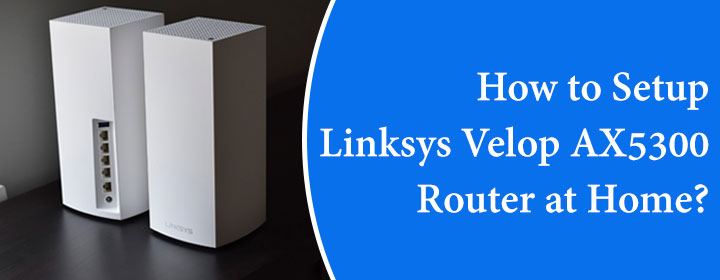
How to Setup Linksys Velop AX5300 Router at Home?
The Linksys Velop is a WiFi mesh system and the AX5300 is a mesh router. This mesh system provides higher speeds than other mesh system. If you have bought a new mesh router and want to setup you are existing Linksys Velop AX5300 router, then you are at right place. This blog help you to setup and login to Linksys router. Let’s start:
Step by Step Guide to Setup
Through Web Interface
In this method, you need to use the computer to access the web interface of the Linksys mesh router. Steps are:
Step1: To begin, open the package you will find a Linksys mesh router, power adapter and Ethernet cable. Turn off the existing modem, and keep the router at mid location of the house.
Step2: Attach the router to the modem. Give power to both the router and modem. After that you need to access the login page of the Linksys Velop AX5300 router.
Step3: To login, go to the computer device and attach it to the router via Ethernet cable or wirelessly. Then type the Linksyssmartwifi.com into the address bar and press enter. Now you will come to the login window.
Step4: Now see the label and user manual to know the default username and password. Fill these details into login fields and press Login button.
Step5: After completing login process, you will enter to the setup interface of the Linksys Velop AX5300 router. Setup the router by using the onscreen tabs and instruction.
Via Linksys App
Another simple method to setup and configure the Linksys Velop AX5300 router is Linksys Mobile App. Steps for how to use:
Step1: Set up the router physically same as given above. And attach the mobile device to the router by using the default WiFi network.
Step2: Go to the Google play store and app store and download and install the Linksys app into the mobile device.
Step3: Open the mobile app, login same as the web interface with default login credential. After login process, you will come to the app interface.
Step4: Here choose the model of the router and click on the Next button. Now it will ask for the location of the router, select it. And follow all the instruction that show on Linksys app.
Add Nodes to Mesh System
It’s time to boost your home network by adding the nodes to the mesh system. Here you need to connect the nodes to the router.

