Linksys RE6400 Setup
Want to set up a Linksys extender model RE6400 in your home? You will get the entire setup instructions here. Increase the existing signal strength and range by getting the Linksys RE6400 setup done in your home. RE6400 is a WiFi range extender that extends the network coverage of the existing router or DSL gateway.
The upcoming sections will walk you through easy setup steps for your Linksys range extender.
How to Set Up Linksys RE6400 WiFi Extender?
While you are performing the Linksys extender setup, a stable internet and adequate power supply are the primary requirements. So, make the necessary amendments well in advance so that you do not face any setup issues later on.
Once you are done, use the following steps to carry out the Linksys RE6400 setup:
- Place the extender closer to the router.
- With the help of an Ethernet cable, connect the LAN port of the router to the Internet port of RE6400. You can let the devices connect wirelessly also.
- The next step involves supplying electricity to the router first and then the extender.
- You should now get your PC connected to the extender’s network.
- The network name should be something like this: Linksys Extender Setup–xxx. Triple Xs represent the MAC address of your Linksys extender. This information can be found on the label on it.
- Now, visit extender.linksys.com using an internet browser to go to the Linksys RE6400 setup page.
- If the setup page does not open, then use the default IP address 192.168.1.1.
- Accept the terms and conditions and proceed ahead by clicking on the Start Setup button.
- Select the operation mode that you want your extender to work as: a.i) Extender Mode a.ii) Access Point Mode
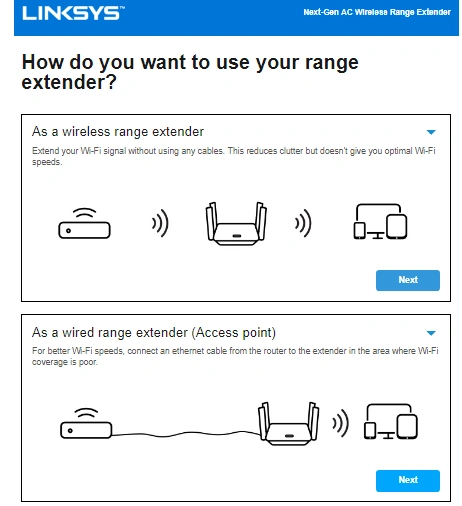
- Click Next and select the WiFi network to be extended and enter the WiFi password.
- Now, configure the extender network as per your requirements. Assign network names and passwords for both 2.4 GHz and 5 GHz networks.
- Use Spot Finder to select the best location for your extender. You should relocate the extender accordingly.
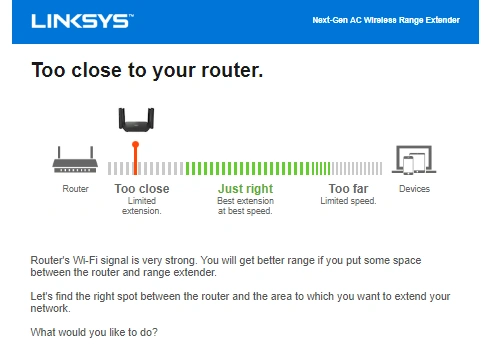
- Now, create an admin password for your Linksys account using which you can secure the network. This password will be used by you in the future to log in to your extender’s admin portal and manage its settings.
- Finally, click Save and you will see the Linksys extender configuration details on the screen. You can note down the credentials for future reference.
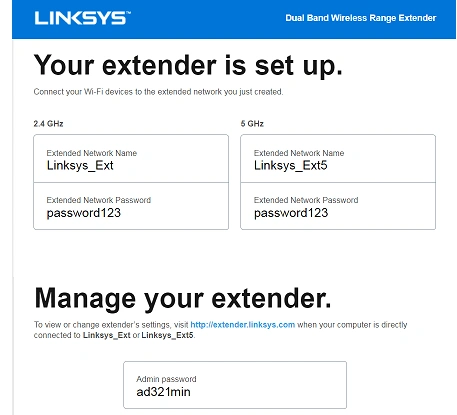
This completes the Linksys extender RE6400 setup.
Addressing Common Linksys Extender Setup RE6400 Issues
1) Can’t Find Linksys Extender SSID in the List
You should be connected to the extender’s network to begin the setup steps on a PC. If the SSID of the extender is not visible in the list of available networks, then you can:
- Use an Ethernet cable to connect the PC to the extender.
- Or, bring the extender a little closer to the PC and then try to connect to it.
- Change the firewall settings, that may be preventing the extender connection.
2) Unable to Open the Linksys Setup Page
In case the Linksys extender setup page does not open by using the URL or IP address, then you should try this:
- Update the internet browser to the latest version.
- Use an alternative browser.
- Erase the cache, cookies and other junk files from the browser.
- Avoid putting the search bar of the browser to use to insert the URL or IP.
3) The Router’s Network Name is Not Available in the list of Networks.
While following the RE6400 setup instructions, you are prompted to select the network that you want to extend. If the router’s network name is not seen in the list then:
- Use the option Manually enter Network Name and Password. Perhaps the router’s network is hidden.
- Bring the extender a little closer to the extender(if connected wirelessly).
- Check the router’s power supply.
4) The Setup Process Stops in Between
Many users report about the setup process getting halted in between. They have to start all over again. See what you can do in such a case:
- Examine the power supply to the router as well as RE6400.
- Use a UPS to fix fluctuating electricity power issues.
- Ensure that the internet connections are stable.
- Replace the Ethernet cable connecting the router and extender.
- Multiple programs might be running on your PC. Remove unnecessary tasks and then try the setup process.
The information given on this page will be helpful in completing the Linksys RE6400 setup in an easy manner.
Submit your review | |

