
Linksys Velop Child Node Not Connecting: Here’s the Fix!
Linksys Velop child node connects to the parent node to receive input signals. But is the Linksys Velop child node not connecting to the main node? Have you tried making an Ethernet connection between the nodes? In case the wired connection is not possible or this is also not successful then you should use the solutions from this blog. We have compiled the best ones after a lot of research. Here we begin!
Linksys Velop Child Node Failed to Connect: Do This
First of all, reduce the distance that separates the two nodes. In case the nodes are placed far from each other, they will have trouble communicating with one another. Keeping the child node in the range of the parent node will be helpful for you. If the connection fails even now, use the troubleshooting hacks given below.
Supply Adequate Electricity
There are chances that a Velop node is not receiving adequate power. A partially booted up node will not get connected easily. You’re suggested to verify the electricity to the parent node as well as the child node. Examine the power sockets and the power adapters. If there’s any fault somewhere then you should get it fixed right away. It is to be ensured that both nodes are receiving consistent power.
Power Cycle the Network
- Power down the Linksys Velop parent node and the child node.
- Disconnect the power supply to the internet modem as well.
- Remove all the cables also.
- Let the devices be in this state for about 5 minutes.
- Reconnect the cables. Ensure there’s no loose connection.
- Boot up the internet modem first and then the Linksys nodes.
The nodes should be connected to each other now. In the event that the connection does not establish you should give the next hack a try.
Update the Velop
Incompatible firmware on the nodes could be the reason why the Linksys node not connecting to parent node. Get the firmware on the Linksys Velop system up to date and then try to connect the child node. If you’ve just updated your Velop then downgrading its firmware might help you.
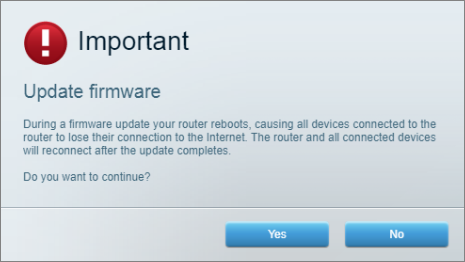
Here’s how you can update or downgrade your Linksys Velop system:
- Download the firmware version that you want to install on the Velop.
- Save the file at any secure location. The file might need to be unzipped.
- Log in to your Linksys mesh system using linksyssmartwifi.com or Linksys cloud login credentials.
- Scroll down and click on CA available at the right bottom corner.
- Under Router Settings click on Connectivity.
- Click on the drop-down arrow given next to Details under the Basic tab.
- Now, click on the Choose File button. Navigate to select the firmware file saved on the PC.
- Click on the Start button to begin the firmware update.
- Select Yes when prompted and let the firmware installation complete.
- On the Router Reboot window, select OK.
- The router reboots and once boots back up, click on OK.
The firmware file is installed on the Linksys main node. The connection between the child node and the parent node should no longer cause you any trouble.
In the End
Linksys Velop child node not connecting to parent node is a common problem that can be tackled by using certain effective troubleshooting hacks. We hope that you have resolved the issue with the help of the remedies given in this post and now the nodes are successfully connected.

