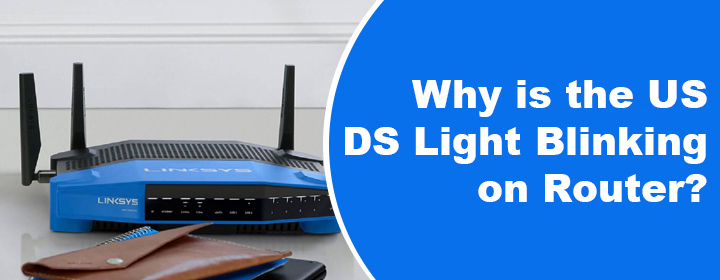
Why is the US DS Light Blinking on Router?
Experiencing connection issues with your router is quite common. Since your router is a technical device, it is prone to many technical issues. Various technical problems on routers are indicated by unusual behavior of the lights on the router. One such issue is seeing the US DS light blinking on router. What does DS/US mean, why this light is blinking and how to fix the problem? Find all these answers in this blog post.
What Does DS/US Mean?
DS/US light in your modem or router represents upstream/downstream traffic. In some routers like Linksys routers, this light is labeled as Internet LED. Whenever you connect the router to the internet, the US/DS light blinks for some time and then turns solid which means the internet connection is working fine.
DS US Light Blinking: Meaning and Fixes
Now that you have connected your router and the US/DS light keeps on blinking and the status does not change this means there’s an internet related trouble that you should address now. To fix this problem you should first of all contact your ISP (Internet Service Provider). Get in touch with him to confirm if there’s an internet outage or maintenance going on. If this is the case then all you should do is wait till the issue is fixed from their end.
In case it is not the issue from your ISP’s end then you should give a shot at the troubleshooting solutions listed ahead.
Fix 1: Reboot the Router
Rebooting the router helps by fixing any technical glitches, pushing software updates and giving the network connection a new start. To reboot the router, do this:
- Toggle the Power ON/Off button on the router to the Off position.
- Unplug its power cord from the outlet.
- Wait for 5 minutes at least.
- Plug it back and toggle the Power ON/Off button to the On position.
Has the DS/US light stopped flashing? If it is a Linksys router then try accessing the Linksys router login page to see if the internet is working or not. If not then try the next solution.
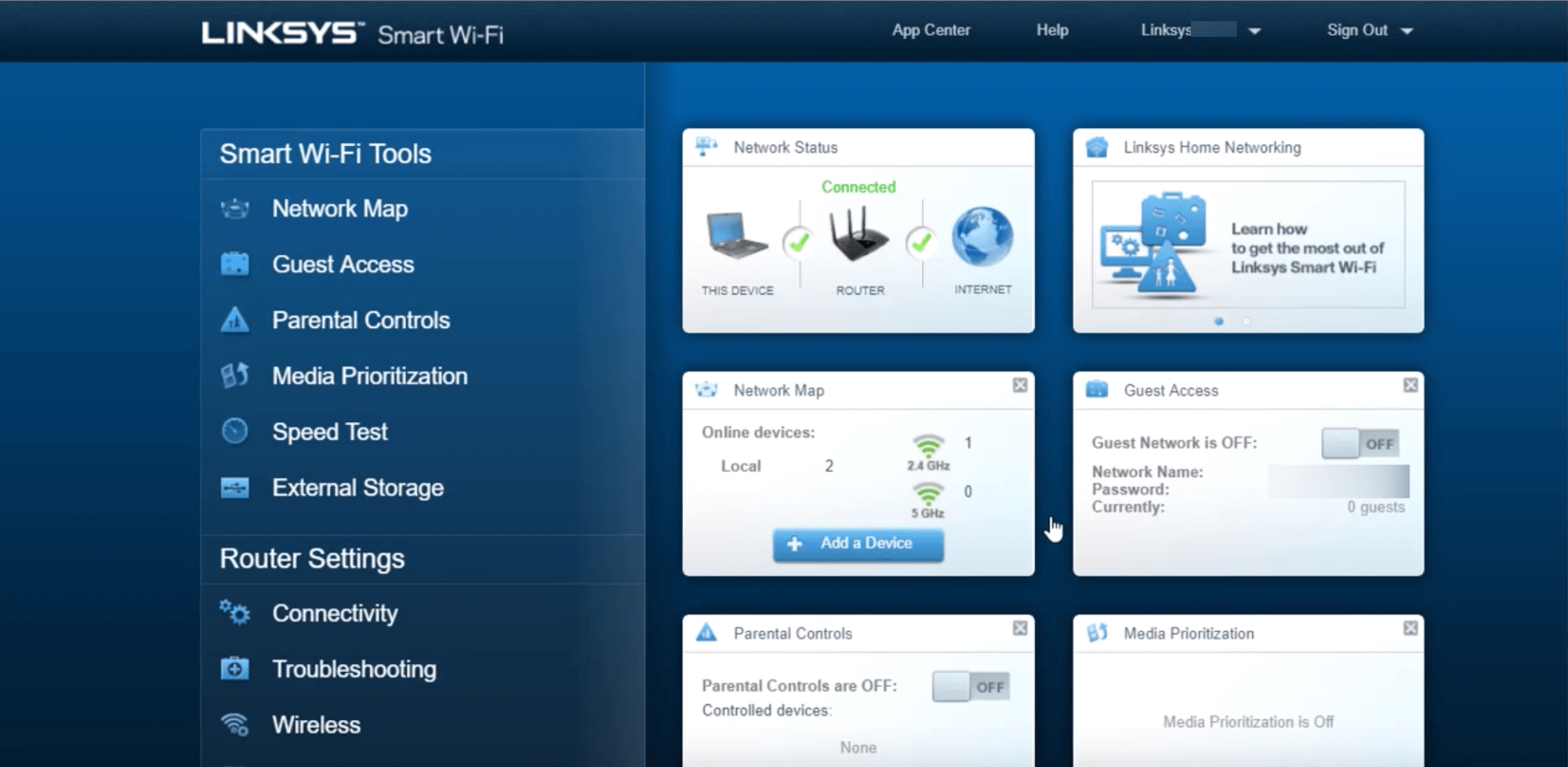
Fix 2: Replace the Cable
The cable that’s connecting the router to the internet modem should be error free. A damaged cable results in a shaky internet connection. This could result in DS US light blinking. You should have a good look at the cable and replace it if needed. Apart from that,
- Make sure you properly insert the cable into both devices.
- Make sure you use the correct ports.
- Clean the ports with a soft brush and reconnect.
Fix 3: Power Cycle the Network
- Power off and unplug the WiFi router.
- Likewise, unplug and power off the internet modem.
- Remove the Ethernet cable connecting the two devices.
- In case of the absence of the modem, remove the coaxial or Ethernet cable connected directly to the wall internet outlet.
- Wait for some time.
- Now, reinsert the Ethernet/coaxial cable first.
- Plug in and power up the internet modem.
- Wait until the modem completely powers on.
- Plug in and power on the router.
- Let it completely boot up.
Know that timings and sequence are important. We are sure that you will no longer see a blinking Internet or DS/US light on your router.
Conclusion
You can easily fix the blinking DS/US light on your router by applying the fixes listed in this blog. In case you still struggle with the same problem then reset the router to the default factory settings. To reset Linksys router, use the Reset button to get the job done. After resetting the router, reconfigure it from scratch and you are good to go.

